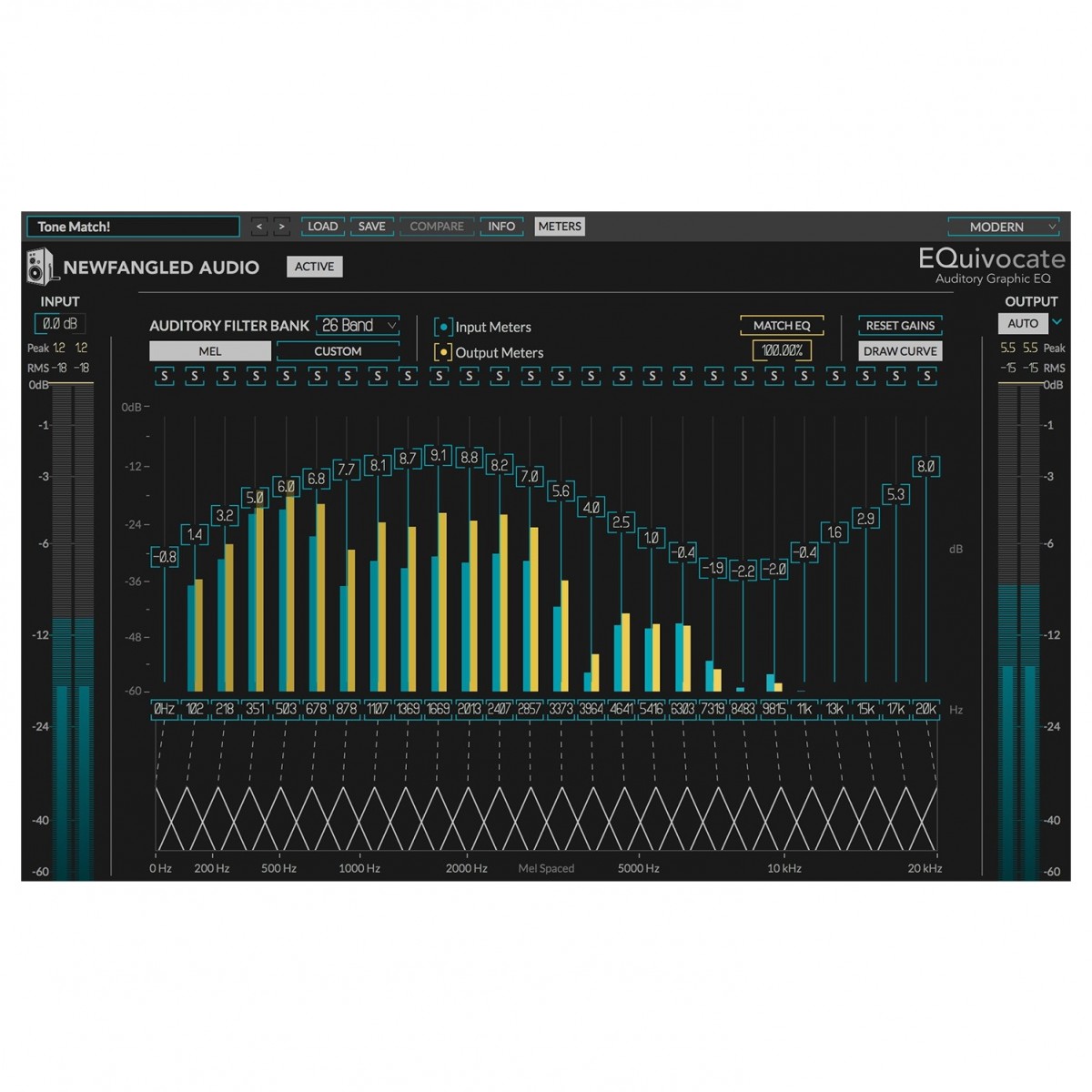Full Description
View Full Description
The science behind Equivocate
The theory behind EQuivocate is based on the Mel scale definition of how human hearing is perceived. We can only detect a tone clearly if it's a certain distance from another tone playing at the same time and in the Mel scale, each band is equally spaced from all others to mimic human hearing. Using this principle, EQuivocate allows you to control frequencies with a much more subtle, transparent and natural effect than traditional graphic EQ plug-ins.
Most graphic EQ's use IIR (infinite impulse response) or analog-style filters to produce a change in frequencies. Because of this, there are limitations in their functionality in that the bands are not adjustable and when set flat, the non-linearity of the frequencies will mean that the sound isn't flat, imparting a small amount of tonal shaping to your sound. Additionally, each movement in the frequency will result in a change in the frequencies nearby both above and below. EQuivocate makes use of an FIR (finite impulse response) filter that ensures that what frequency you adjust will have no effect on the ones around it and will remain flat when set with no cut or boost.
Each of the 26 frequency bands is spread based on the critical bands within the inner ear, making each EQuivocate the most natural and transparent EQ available on the market. The ideal solution for mixing and mastering engineers, you can reshape the sound of an instrument to any degree, be it extreme or subtle and your ear will perceive these changes in the most natural and authentic way possible, resulting in an EQ that always sounds musical.
Unique filter bank adjustments
At the heart of Newfangled EQuivocate is the filter bank section, comprised of a maximum of 26 bands that can shape and sculpt your sound. Scientifically selected, no more than 26 bands will be needed as your hearing will simply average any more than this within the Mel scale, becoming counterproductive to the aim of the plug-in.
With the click and swipe of your mouse, you can 'draw' in (much like you would with a pen and paper) your EQ curve to shape the tone of your sound source. With this, it's the fastest way to quickly change the curve and response of your EQ to audition how this will sound in the context of your mix. No more do you need to click and drag a specific region of frequencies or add numerous different bands to create the curve you want. Each of the bands can of course be selected individually to write in specific gain values to create an even greater level of control.
Although a maximum number of banks is placed at 26, you can add or subtract as many bands as you want to create a customised curve for more broad strokes with fewer frequency points or more specific tonal shaping with the full 26 bands. Each band can be adjusted in frequency as well. Simply drag the intuitive crossover section below the filter bank to adjust the centre frequency to customise your EQ.
Finally, any band can individually be solo'd as well as any number of bands within a group to hear how these frequencies sound in isolation. This is ideal for mixing engineers as it allows you to hear exactly which frequencies you need to target in order to change their respective gain in the EQ curve, making for cleaner and more detailed mixes.
Mimic other EQ curves with Match EQ
EQ is one of the most fundamental aspects of any mixing session. It can find a seat on just about every track within your mix to clean up your audio and make it sound professional. EQuivocate takes this one step further by allowing you to completely re-shape the tone of one sound source and match another with the Match EQ function. Perfect for the contemporary mixing engineer, you can now capture the essence and exact tone of one sound and imprint this on another, whether you have received a kick drum track from a client that has been recorded with poor microphones and bad microphone positioning or whether a guitarist was using very old strings to play their acoustic guitar parts, you can reshape their tone to achieve the professional results you need.
The Match EQ function is not limited to just matching one sound to another, you can also create inverted EQ curves to create complementary tones. For mixing engineers working with projects with high track counts, this becomes invaluable. Where you have a full mix playing with drums, bass and electric guitar and you want to add a layer of synth on top of this, use the Invert EQ function and let EQuivocate automatically create an opposite EQ curve to the rest of your mix to find space within the frequency ranges to blend seamlessly with your tracks instead of fighting for the same sonic space.
Additionally, you can use the Match EQ function to mimic the timbre of a full mix! Use this on your mastering buss and watch how the Match EQ function of EQuivocate can take your mix and imprint the sonic signature of your favourite mixing artists reference tracks to your sound. For beginners and demo tracks, this can help your music to have the professional polish and sparkle you need to get your tracks heard amongst the crowd.
Features
- Simple yet musical
- The 26 linear phase auditory filters are based on the Mel scale to match critical bands within human hearing
- Highly-powerful 'Match EQ' function to transfer the sound from one track to another even if the sources are completely different
- Intuitive drawing allows you to click and swipe your mouse across the gain slider field to draw your EQ curve
- Level matches the output gain with 'Auto' button
- Solo individual bands or group of bands to pinpoint specific frequencies
- Customise your filter frequencies to fine-tune your sound
- Choose the maximum number of filters in your EQ
- Add or remove filters within the EQ to customise your sound
- Comes included with artist presets from Richard Devine, Jeremy Lubsey, Alex Saltz, Sebastian Arocha Morton, Richard X, and John McCaig.
- A/B with Toggle to compare between presets and EQ curves to find the right sound
- Includes three different GUI skins
Specifications
System requirements
- Mac:
- Operating system: 10.9+
- Plugin format: AAX 64-bit, AU 64-bit, VST2 64-bit, VST3 64-bit
- Windows:
- Operating system: 8+
- Plugin format: AAX 32/64-bit, VST2 32/64-bit, VST3 32/64-bit
General